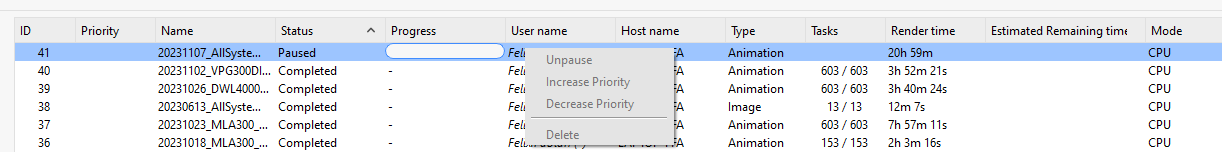Hi there,
we’re using Network Rendering (2023.2 / 12.1.1.11), running both master and workers on Linux.
Due to a power-loss @the worker, I paused the rendering after about 21 hours to fix that issue.
Now, everything is up and running. Except the render job. It’s still paused and the “unpause” is greyed out.
Any chance to unpause the job? 1387 out of 1803 frames are finished…
Any help welcome.
Thanks, Felix
edit: and I even can’t delete the job…
I would check those frames completed are saved, quit the job, and render frames 1388 to 1803.
You’d lose the animation file at the end of the whole thing, but can just make the animation out of the frames you have.
I don’t know what to do with unpause greyed out though sorry
1 Like
Thanks, Harry.
We “harvested” the available frames from the worker manually, only some are missing. That’s fine.
The problem is, I even can’t delete the job. Not via the remote monitoring and not locally logged in @ the master.
Hey,
You probably have the user system enabled.In that case Network rendering has a permission system.
By default only admins and the “owner” of a job can modify it.
So you will have to sign in as either admin or using the account that submitted it.
Note that you can also modify account permission to allow for this.
Hej Nico,
thanks for your input. We don’t have the user system enabled. I’m admin on all involved machines and instances. Any idea how to remove the paused job from the list?
F.
Hey,
Based on you screenshot i would have assumed that the user system is enabled and jobs have been submitted with an anonymous user(not signed in), Maybe i am overlooking something?
The jobs submitted by an anonymous user can only be removed by the Admin user(configured in the Network configuration), by other users with the permissions or the computer originally submitting the job.
Note: The Network rendering user system is not related to the OS’s User system.
You kan find more about that In the Manual: https://manuals.keyshot.com/keyshot2023/Content/manual/set-up-users/index.html
If everything fails you can go to the Manager computer and manually delete the Job from the disk.
- in a file browser go to the Manager resource folder(usually located in Public documents or Application support).
- Inside the “Jobs” folder locate the folder matching the Job ID in the Monitor
- Stop The manager
- Delete the folder
- Start the manager again
As the manager is restarted the job should be removed from the Queue.
I hope this helps.
when I’ve had renders fail on the worker. I have to click the Worker Status button, then right click on the worker node and hit restart (or its equal, it only shows in the contextual menu if the worker shows status as failed)